
Tax season is rolling around, and you might be wondering, “What tax software should I go with?” There are so many choices out there that it’s totally normal to feel a bit confused. Don’t worry; we’ve got your back! Let’s take a look at five of the top tax filing software options in basic, easy-to-understand terms. We’ll check out the main features, pricing, and what each one is great for so you can figure out which one suits you best.
1. TurboTax: Best for User-Friendly Experience

What it is:
TurboTax is that trusty buddy we all call on when things get a bit tricky. It’s super easy to use and has a bunch of features to make doing your taxes a breeze.
Notable features:
Easy Guidance: TurboTax helps you navigate the tax process with simple prompts, ensuring you catch all the important stuff.
Import Options: You can quickly grab your W-2 from a bunch of employers, making things quicker and less of a headache.
Deduction Finder: This software checks out possible deductions based on your responses, making sure you get the most out of your refund.
TurboTax is a great choice if your tax situation is a bit more complicated—like if you’re self-employed or need to itemize deductions.
For example, suppose you work as a freelancer. TurboTax makes it super easy to claim business expenses like your home office or equipment costs, so you can get back every dollar you deserve.
Pricing:
- Free Edition: Covers simple tax returns (W-2 income, standard deductions).
- Deluxe Edition: $69 for federal and $64 per state.
- Self-Employed Edition: Begins at $0 to $119 for freelancers and business owners.
- TurboTax Live (Assisted): $89 to $219 for federal and $59 or $69 per state.
- TurboTax Live (Full Service): starting at $109 for federal and $69 per state.
2. H&R Block: Best for In-Person and Online

FlexibilityWhat It Is:
H&R Block is a well-known player in the tax filing software game, recognized for its outstanding customer service and easy-to-understand approach.
Notable features:
In-Person Assistance: If you get stuck, you can contact a tax professional online or in one of their local offices.
Free Version Available: There’s a free version you can check out! H&R Block has a free version for simple tax returns, which is incredible if you’re just starting out.
User-Friendly Interface: The interface is super easy to use, with a clean layout that makes navigation a breeze.
If you’re looking for a mix of doing it yourself and getting some pro help, H&R Block is a solid choice, especially if you’re filing for the first time.
For example, if it’s your first time doing taxes and you’ve just got an easy W-2, H&R Block’s free version will help you out with the essentials. If you run into any issues, you can totally reach out to professionals for help.
Pricing:
- Free Online: Have simple tax returns.
- Deluxe: Starts at $59 for people who are homeowners and have more extensive deductions.
- Premium: Starts at $85 with $49 per state filed, ideal for investors and those with rental property income.
- Self-employed: Starts at $115 with $49 per state filling, ideal for businessmen and self-employed workers.
3. TaxAct: Best for Affordable Pricing
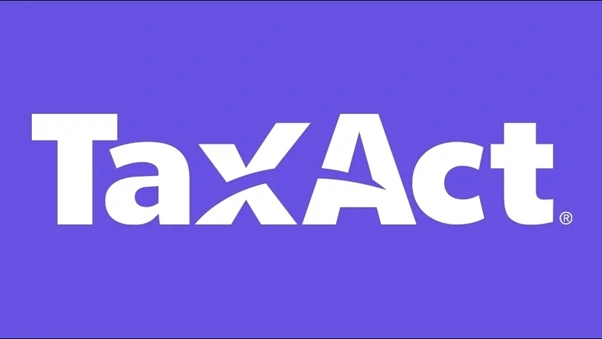
What It Is:
TaxAct is a wallet-friendly choice that still offers plenty of features. It’s an excellent pick for anyone looking to save some money while still getting good quality.
Key features:
Affordable Pricing: TaxAct usually offers lower prices than other options, making it a great choice for those looking to save a bit while filing their taxes.
Easy E-Filing: Filing on the Internet is super easy, and you can keep an eye on your refund status right through the software.
Deduction Maximizer: Like TurboTax, TaxAct is here to help you uncover deductions that can increase your refund.
TaxAct is great for people with simple tax situations who are looking to save some money.
For example, if you’re a student with a part-time job, TaxAct’s low-cost option allows you to file without breaking the bank and maximize educational deductions.
Pricing:
- Free Edition: For regular tax returns that include dependents, W-2 income, and tuition expenses. Check TaxAct Free Pricing
- Deluxe: Starts at $49.99 with $59.99 per state filed to optimize credits and deductions.
- Premier: The starting price for shareholders and people with rental homes is $79.99 with a $59.99 state filing.
- Self-Employed: Ideal for entrepreneurs and small company owners, it starts at $99.99 and costs $59.99 for state filing.
4. TaxSlayer: Best for Speed and Simplicity

What It Is:
If you’re looking for tax software that works well without breaking your wallet, TaxSlayer is definitely one to consider. It’s about making things easy and budget-friendly, nothing extra, just the essentials for filing taxes.
Key Features:
Quick and Easy Setup: Setting up with TaxSlayer is a breeze! If you’re looking to file quickly, this won’t hold you back. Simply answer the questions, and you’ll be all set to go.
Great for self-employed: Do you have any freelance gigs or a small business going on? TaxSlayer’s self-employed option simplifies reporting income, finding deductions, and claiming credits—no more struggling with confusing forms.
Built-in Audit Defense: Got audit concerns? We’ve got a built-in audit defense for you! If you go for one of TaxSlayer’s higher plans, you’ll enjoy free audit support, so you won’t have to face the IRS alone if they come calling.
TaxSlayer is ideal if you’re looking for something budget-friendly and easy to use. It’s really popular among freelancers and self-employed people who want to save some money while still maintaining the important features they need.
For example, you’re a freelancer just starting out and trying to keep costs low on tax software. TaxSlayer covers all the essentials you need without any expensive extras you don’t want.
Pricing:
- Simply Free Edition: For essential refunds of taxes (standard deductions, W-2 income).
- Classic Edition: Starts at $37.95 with additional credits and deductions.
- Premium Edition: Starts at $57.95, which involves assistance with audits.
- Self-Employed Edition: Starts at $67.95 for owners of smaller businesses and self-employed workers.
- State Filing: An extra $44 for each state
5. FreeTaxUSA: Best for Free Complex Returns

What It Is:
FreeTaxUSA is a simple and affordable tax filing solution for people looking to save money.
Key features:
Free Federal Filing: You can file your federal taxes for free, and there are budget-friendly options for state filing, too!
User-Friendly: The interface is easy to use and doesn’t bombard you with too much information, which is perfect if you like things to be straightforward.
Import Last Year’s Data: If you’ve used FreeTaxUSA in the past, you can easily bring in your info from last year to make filing a breeze.
FreeTaxUSA is perfect for those who know their way around taxes and prefer to handle things on their own without too much guidance.
If you’re good with tech, you might find FreeTaxUSA to be a great option. It allows you to file your taxes for free, making it a simple and wallet-friendly choice that really simplifies the process.
Pricing:
- Free Federal Filing: Includes the majority of tax issues.
- Deluxe Edition: Priced at $7.99, it comes with priority customer service.
- State Filing: Additional $14.99 per state.
Summary: How to Choose the Right Tax Filing Software
Picking the right tax software depends on figuring out what works best for you. Are you self-employed? If that’s the case, consider checking out TurboTax or H&R Block. They have some handy features designed specifically for business owners.
Got a tight budget? FreeTaxUSA offers free federal filing, which is a great choice for anyone wanting to save money.
If you’re looking for some help but still like to handle things on your own, H&R Block offers a great mix of online tools and in-person support that could be perfect for you.
Just keep in mind that the right tax software really depends on what you need and the situation! Keep these key features in mind, and you’ll be all set to pick the right software and deal with tax season effortlessly!
To discover more essential about tax, read American Tax Savvy: Maximize Your Refund, Deduct Your Bill
Frequently Asked Questions (FAQ)
1. Which tax filing software is most suitable for newbies?
- TurboTax and H&R Block are well-liked options for rookies because of their intuitive user interfaces and detailed instructions. They provide straightforward navigation and beneficial prompts to assist with filing.
2. What is the best reasonably priced tax filing software?
- TaxAct and TaxSlayer are less expensive choices than TurboTax and H&R Block. They provide free versions for simple returns and competitive prices. But bear in mind that costs can change based on your required features and services.
3. Is using software for online tax filing safe?
- Yes, using online tax filing software is generally safe. Robust security procedures are used by reputable businesses like TurboTax, H&R Block, TaxAct, and TaxSlayer to safeguard your financial and personal data. They employ the highest professional standards and encryption technologies to protect your data.